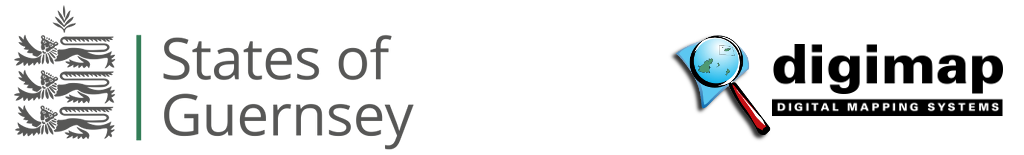The nil returns functionality has now been added to the system and may be used for the test and live organisations.
You may fulfil your reporting obligation by ticking the nil return tick box for the period selected. This is provided as a convenient alternative to producing and uploading an XML file containing no account reports.
If you record a nil return and subsequently need to submit account reports for the same reporting entity, the XML may be submitted in the normal way and will effectively override the nil return.
If you submit an XML file in error and wish to replace it with a nil return, you will need to retract the XML file first before Igor will permit you to record a nil return. Igor will not allow you to record a nil return for any FI which has already made a return (nil or otherwise) for the given reporting period.
If you submitted the XML file and it has already been forwarded to the destination country then Igor will not permit you to retract the XML file. If you wish to delete some or all of the account reports after this point, you would need to do this by submitting an XML correction file.